Computer Tricks,
Increase Your Computer Speed:
Posted by Bijay Kuikel
Published on Tuesday, June 11, 2013
Are you so tensed because of the slow speed of your computer ? Don't worry, I have got some ideas for you which will help you to increase your computer speed. All you have to do is follow the given steps….
1. Click on start button of the window toolbar.
2. Click on Run command.
3. Type %temp% and click on OK.
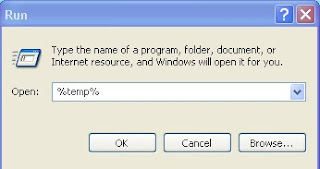
1.Go to My Computer.
A. Delete your temporary files..
1. Click on start button of the window toolbar.
2. Click on Run command.
3. Type %temp% and click on OK.
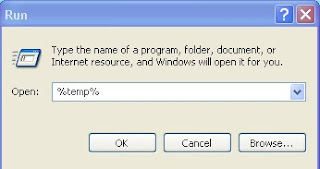
4. Now select all file. Ctrl+A
5. Now delete all file. Shift+Del.
Now your computer will be little fast.
5. Now delete all file. Shift+Del.
Now your computer will be little fast.
B. Disk Error Clean:
This method clean the errors happens in the computer unknowingly while the computer shut down suddenly because of some causes.
1.Go to My Computer.
2.Click on properties of drive C:,D:etc.
3.Click on Tools options.
4.Click on check now.
5.Click on Both option just like below image.
6.Finally click on Start option and Yes button.










0 comments
Readers Comments